
Recipe costing software will allow you to build original recipes or adapt existing recipes while tracking the cost. Our recipe screen has four sections; recipe cost, recipe information, recipe items, labor, preparations and procedures.
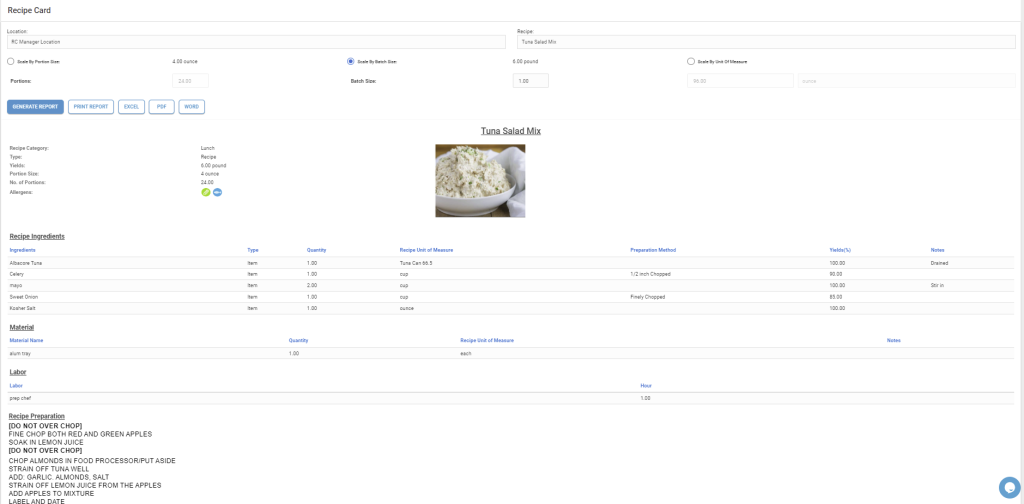
The recipe cost section give the total recipe costs to include items, materials and labor to make the recipe. There is a total food cost in currency and a food cost percentage. In most recipes, the food cost percentage will be 100% unless you’re going to sell the recipe. If you are selling the entire recipe batch, then a price to sell the recipe will be required. The price directly affects the food cost percentage. For example, a recipe that cost $10.504 with a selling price of $10.504,, the our food costs will be 100%. If I sold that recipe for $25.97, then my food cost will be at 26.01%. Playing with the items or changing the price of the recipe will affect your food costs. Many of our customers use recipes when creating menu items or to get the plate costs. In the example above, the Alfredo sauce will be combined with fettuccine pasta. In this case, we are combining our pasta and recipe to get our plate cost for the men item.

Dine-in and Take-out service under one software platform and expand your current customer base. Recipe Costing menu items organically flow from our back-office suite to CirrusPOS and your online website. Allows you to manage all three from the menu item page.
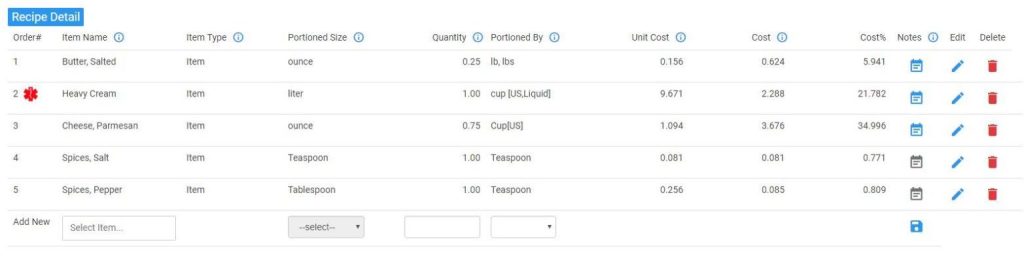
Our purchasing partners will get rebate money to you every quarter by analyzing your purchasing and invoicing within Recipe Costing Software
Select each item required to build the recipe. As items are added make sure to enter the quantity and portion size needed in the recipe. Our software will calculate the cost based on the portion size selection. For example, you may buy flour in pound which can be used in cups, ounces or grams. Once the item cost is calculated enter notes for each item. In the example of flour, you may enter “sifted” in the notes section. Save the item and begin adding the next item for the recipe.
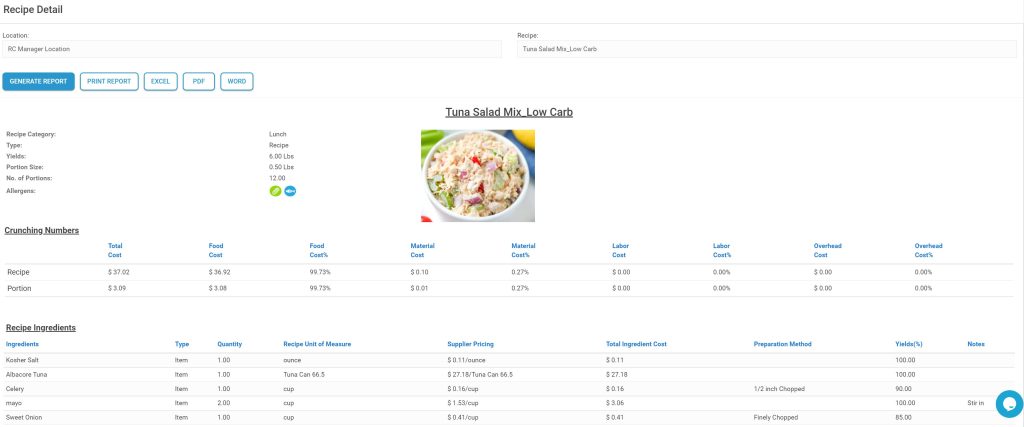
Keeping track of the amount of labor it take to create a recipe is a costs that is often forgotten. There is a cost to build the recipes that will be used in the menu items. If you’re spending about $5 to $10 in labor for each recipe this amount begins to add up. With recipe costing software, adding labor to recipes it easy. Our software will give you a breakdown of food, materials, labor and total costs.
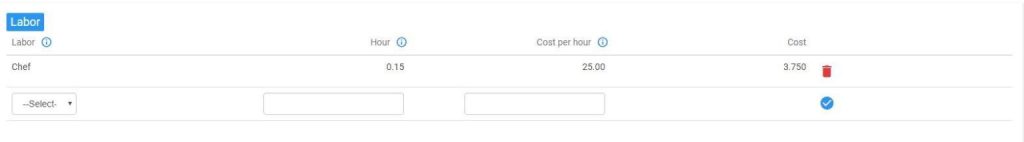
The final step is do make sure the recipe preparation and procedures are listed. This allows any cook to build the recipe as described in our recipe card report.
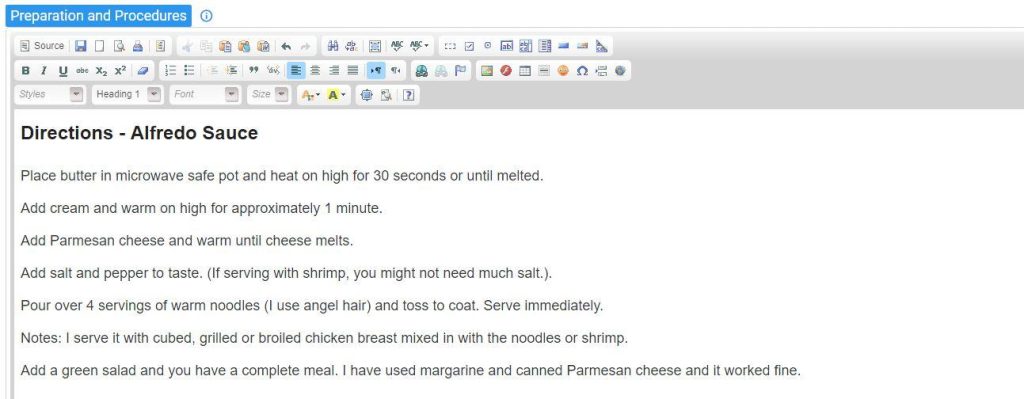
Once all recipes are completed it’s time to move to the menu item section of our software to calculate your food cost. In this section, begin building out your plate to get the cost and enter prices based on food costs and profitability.